Improving the upkeep of Campus Facilities
by Creating a new System.
Challenge
Sending complaints to the facility departments via email or phone calls alone is trite, users are unable to monitor the progress of the maintenance and the facility managers cannot categorise the fault according to the type.
MY ROLE
Strategy
Planning
Design + Execution
Research
PLATFORMS
Mobile
Web
YEAR
2020

As of April 2018, 93 percent of teenagers in the United States whose parents had a household income of less than 30,000 U.S. dollars had access to a smartphone at home. In total, 95 percent of U.S. teens had smartphone access at home. Therefore, in requesting a repair or following up on a repair should be without hassle.
The mobile application will be developed to reduce the dependence on email for reporting faults on campus. It will have simple features that allow users to send direct messages to the facility management department.
Features:
- Users can select the exact type of fault so that the facility manager can easily identify the problem.
- Users can also upload the picture of the fault, to help the facility department know the type of tools or equipment that will be used.
- Users will be able to monitor the progress of the repair with a percentage bar chart and detailed information provided by the facility department.
Brainstorming Sheet
Putting ideas together involves writing on piece of paper to solidify the idea

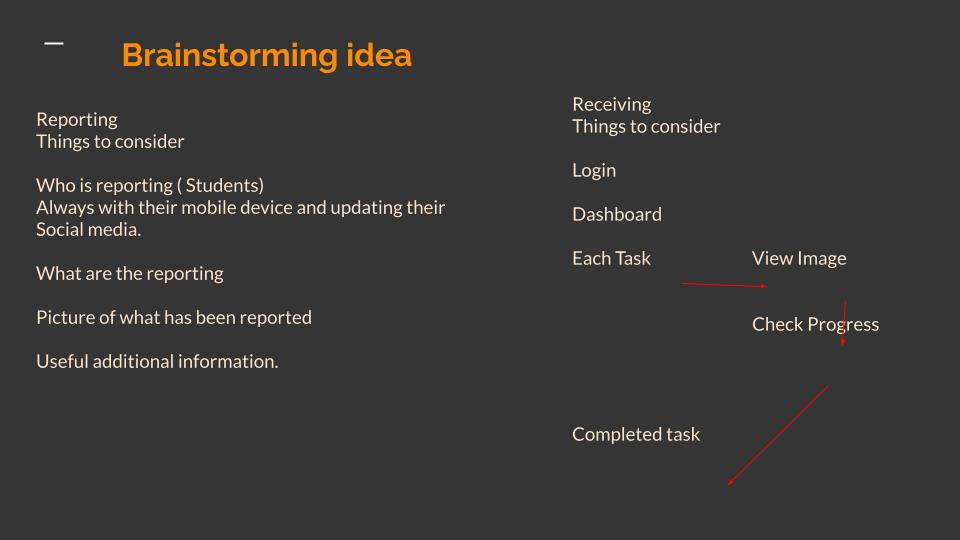
Pencil Sketch idea
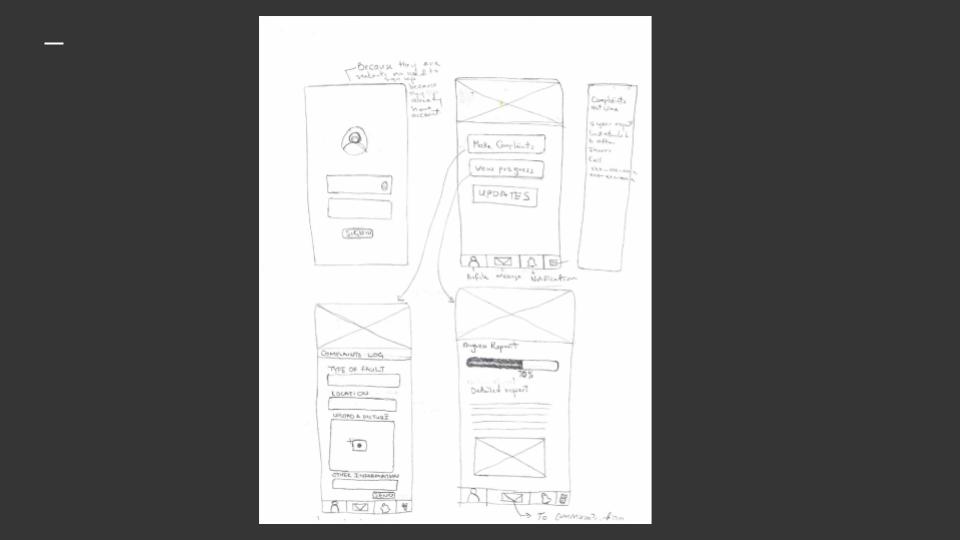
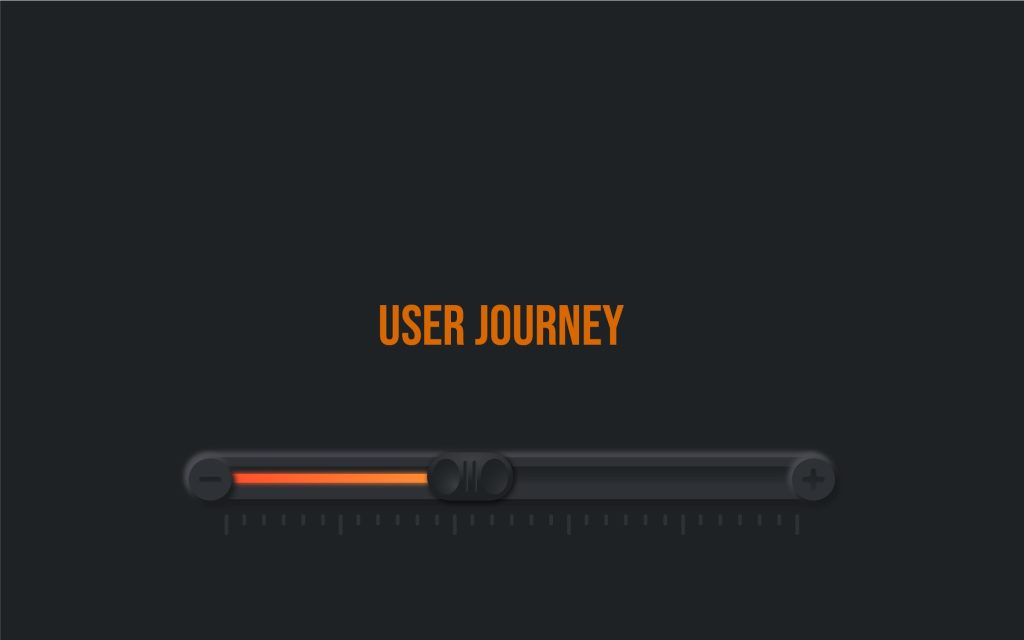
A user journey is the experience a user has when interacting with the software, here details the kind of experience we want to give to the user and how we want their interactions to flow.
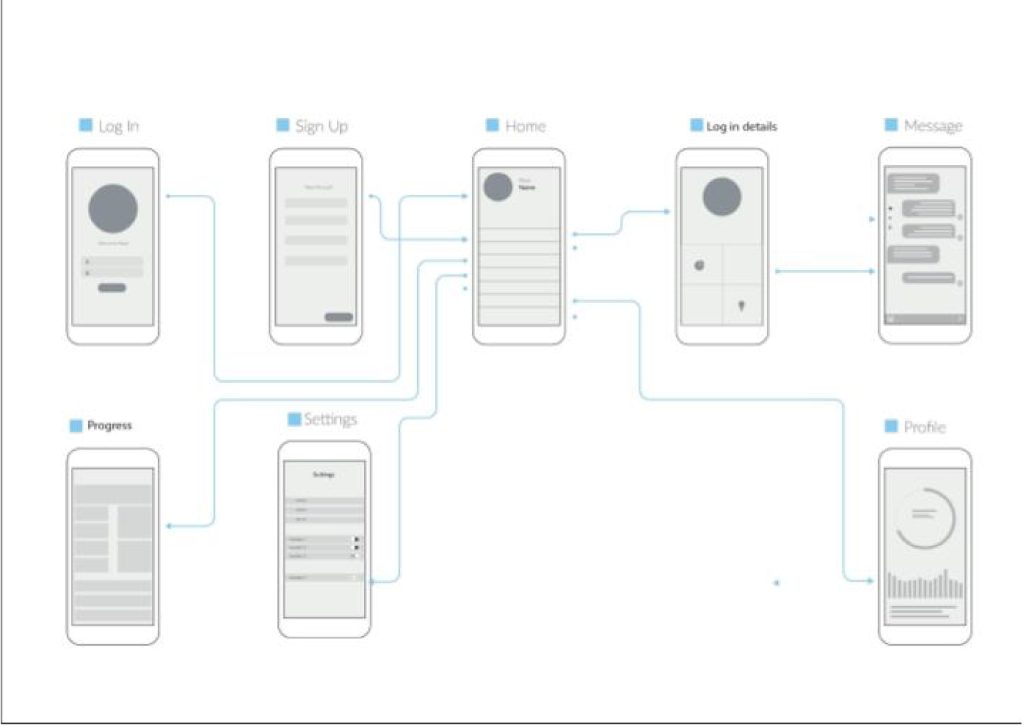


Sign In
Since they are already students of the university they don’t have to sign up, the university e-mail will be used to improve the user experience
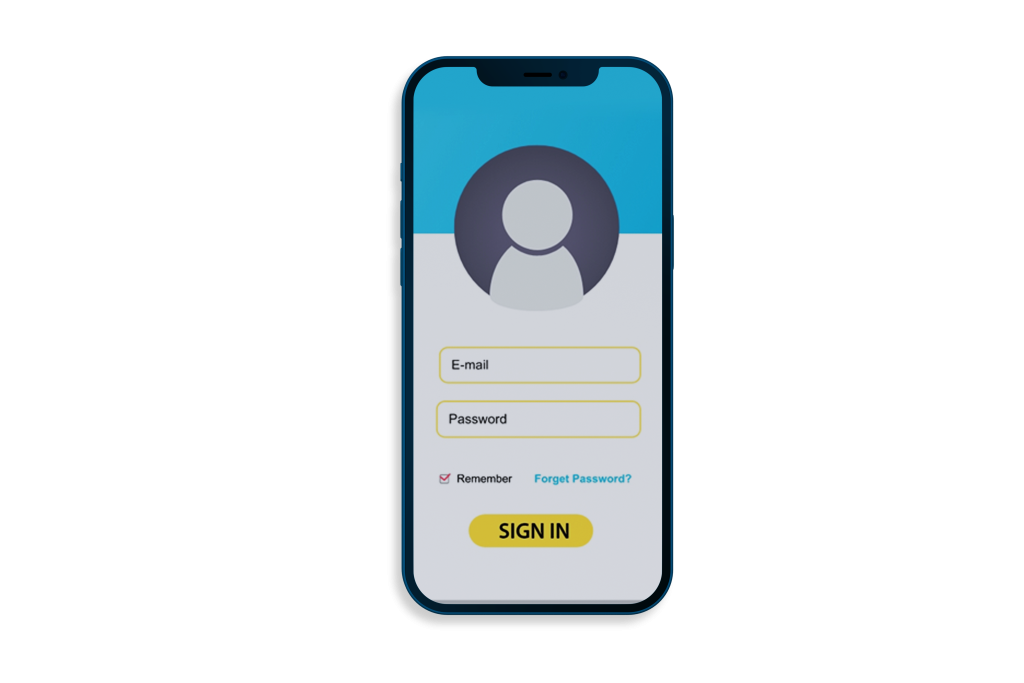
Menu Page
The main action to be taken regarding the issue to be fixed

Reporting and Viewing Progress
When the user clicks on the challenge that is to be reported. The user can report the faults by selecting from the existing type of fault that is pre-installed on the application, that will help the facility manager. In similar process, we want the student users also to be able to monitor the progress of the repairs when it has started and when it is completed for useage.
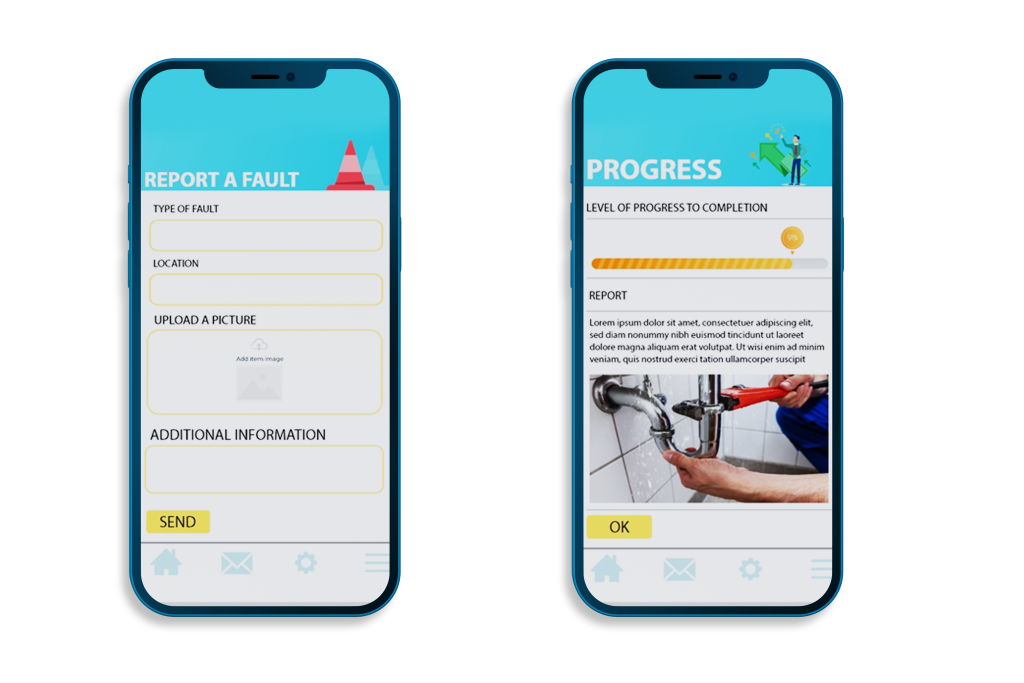
Messaging
When the reports are sent in, and the facility manager on duty doesn’t understand the process involved, there is an opportunity for the student to send a message directly to the facility manager with further description.
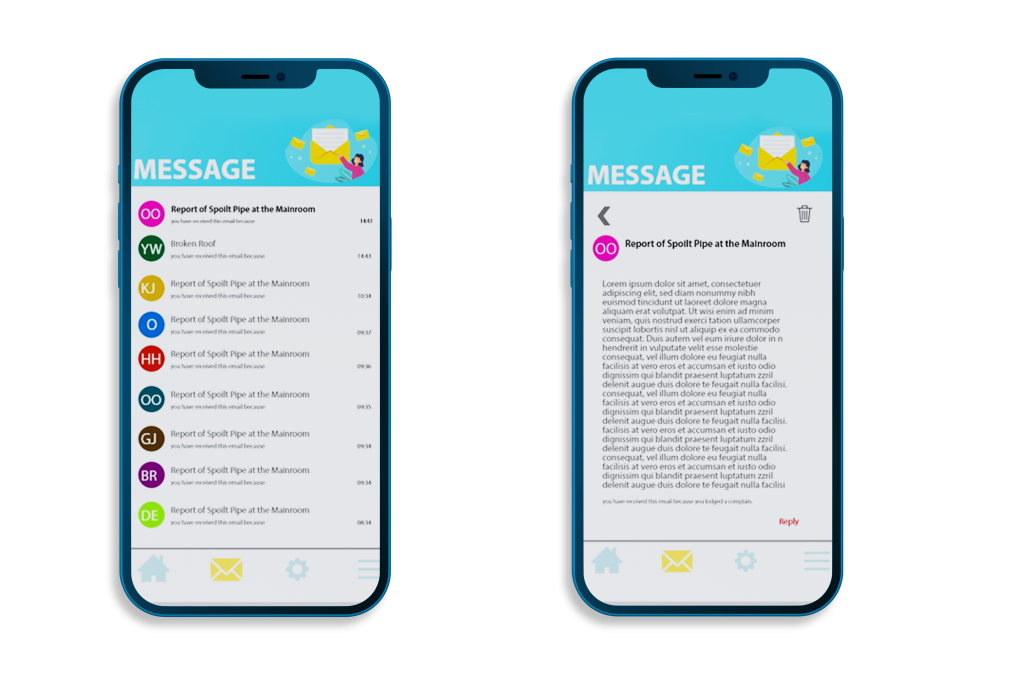
Settings and Notification
Because we want to application to be as inclusive as possible for users, the user can customize their application appearance. Also, for the users not to miss any important message or update there is an inbuilt notification update in the application, where they can check if there is a new message.

Demo
The demo of the application is in the link below.
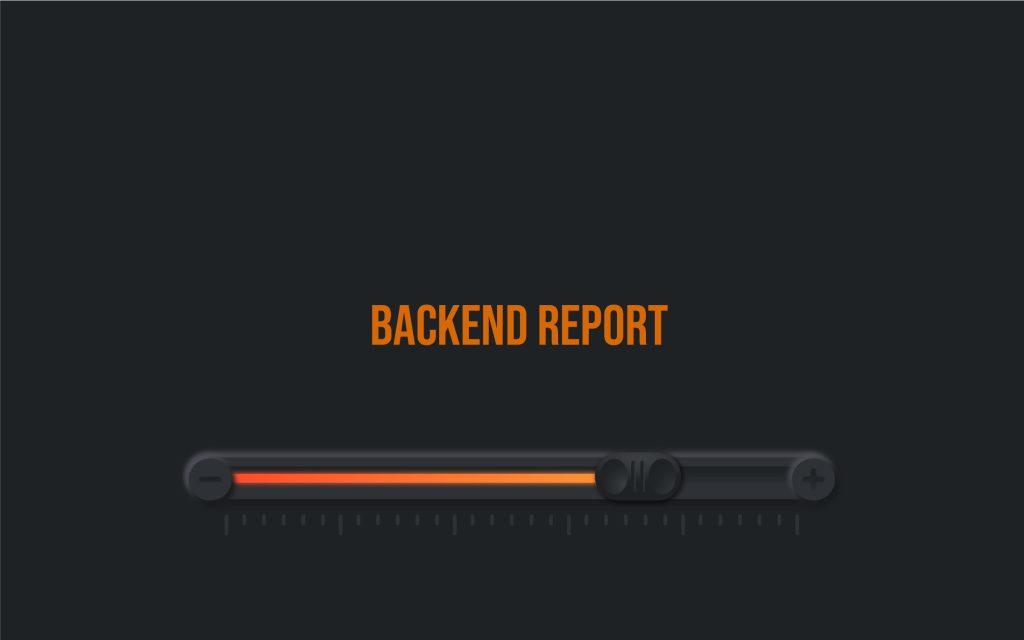
The Receiving End (Facility Manager)
Before the introduction of the proposed solution, facility managers when receiving requests, most of the time these are done via email or calls and there is always a challenge of sorting the request.
Hence, when users upload and sent in their request, The facility manager on duty will receive the information on a web based platform that is easily accessible and will also monitor the progress to update it and it will reflect on the mobile application of the users.
This platform will categorize the faults based on the category that has been described by the system for easy system sorting for the facility manager to assign to the excepted department.
Sketches
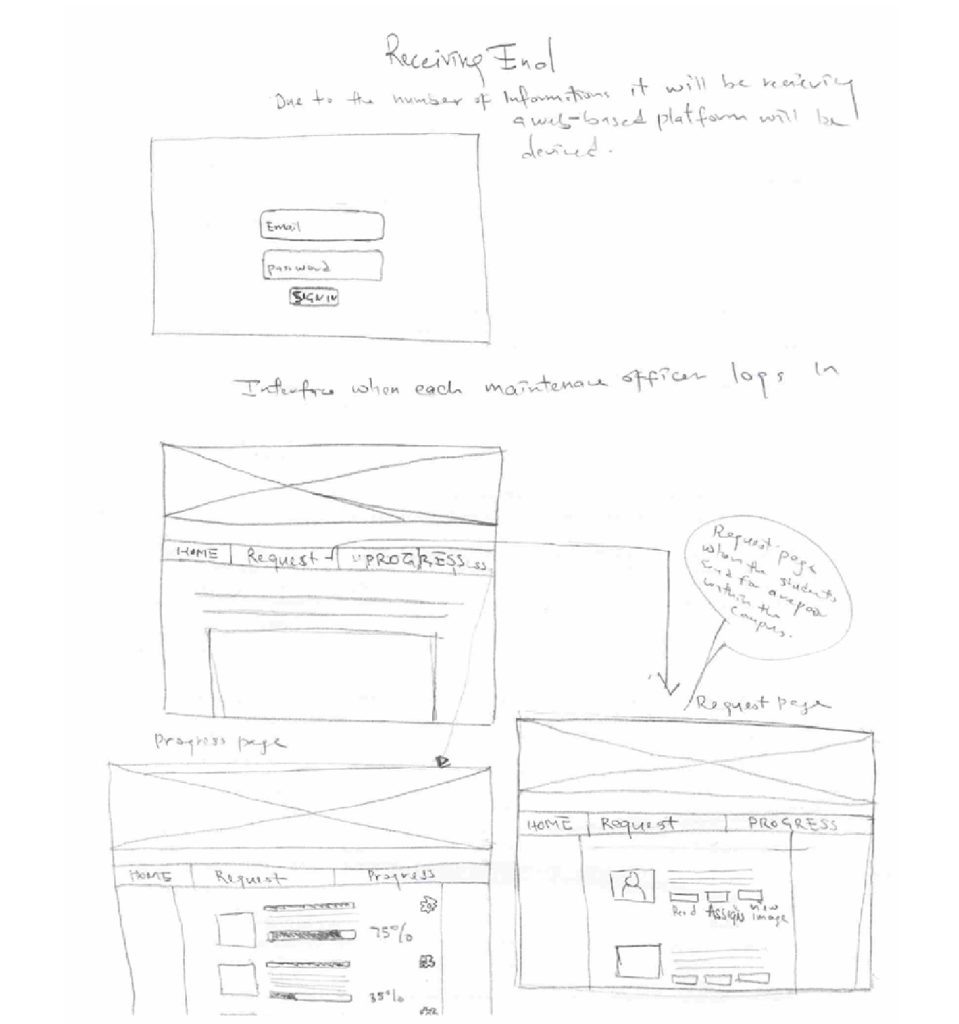
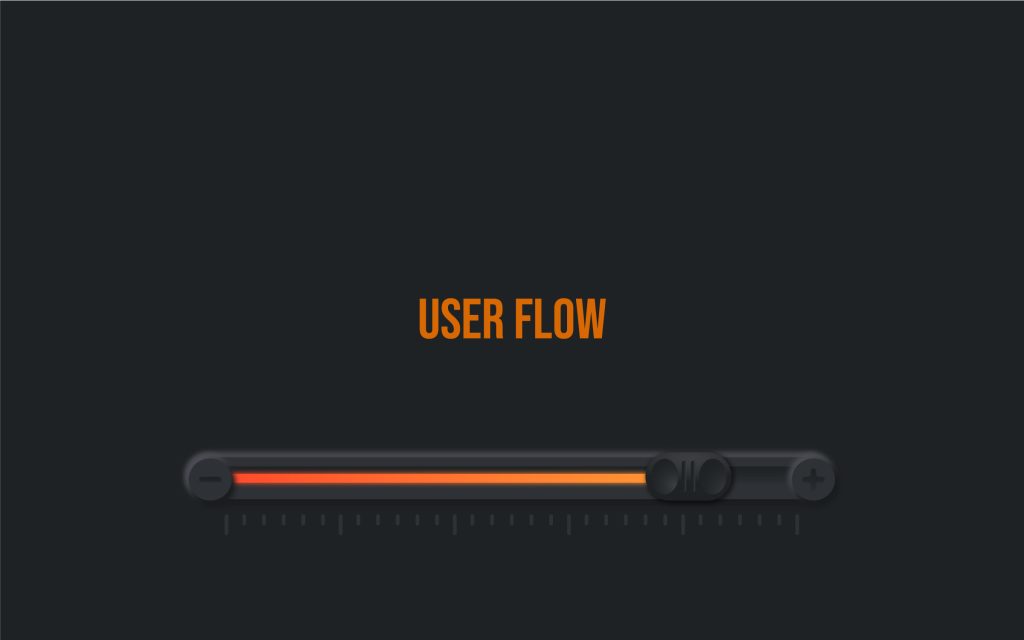
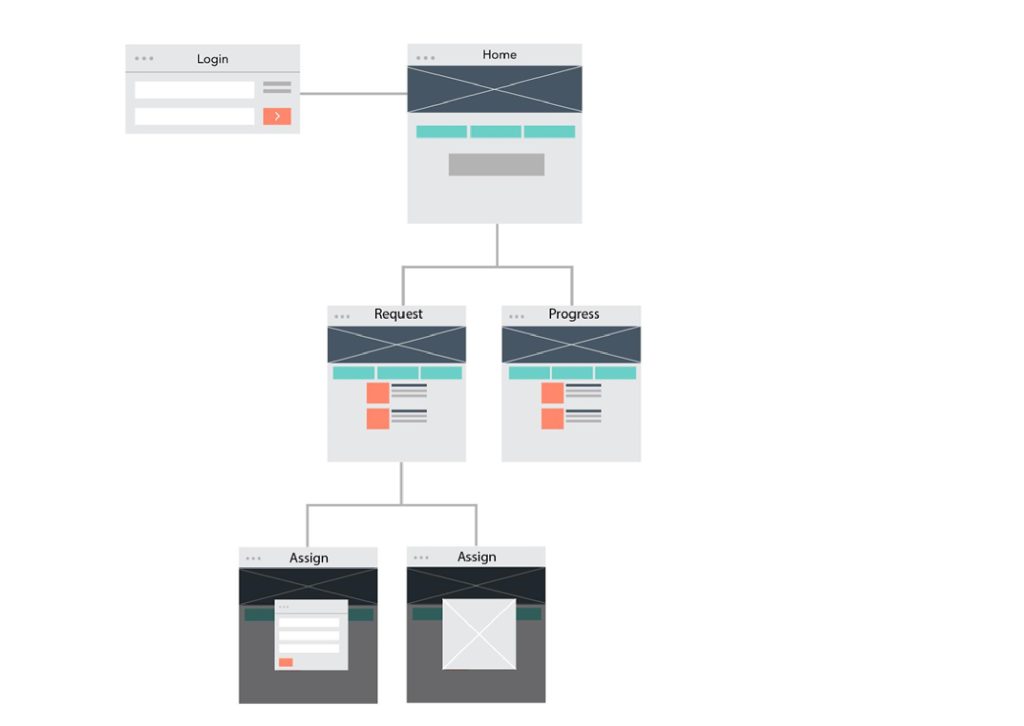

Log In Page
Similar to the students don’t need a sign up because the university email
makes it accessible

Home page
Simple layout for easy accessibility and with daily tips of safety to educate the operator on duty.

Request Page
For easy accessibility and not missing any request, the requests come in as tagged with the category for easy distribution and assigning.

Progress page
Here is where the update on each request is made and it feeds into the Mobile application for proper monitoring.

Pop ups to assign duty easily for effective actions to take place on the project.

Message that accompanies the request. For further details in an occasion when the user needs to explain into details what is missing in the information uploaded.

Pictures to describe the extent of the fault and to inform the technician going what tools will be needed.

Video to show the demo webpage
